I can’t believe I forgot all about Developer Mode. After nagging issues using APRSIS32 on HF frequencies, we were given an update that corrected most of our issues. These corrections are only available to users in “Development Mode.” I switched over to it immediately and then forgot all about it. If you are going to use APRSIS32 for VaraHF and other HF modes, then this is an essential update.
The update includes:
- expanded VaraHF message retry-set
- Disable double-acks
- Digipeat enable
The first two were of the most importance and anyone that uses APRSIS32 on HF, whether using VaraHF or another mode, should adopt. Typically, when you send a message to another station, the receiving station immediately responds with an “ack” to say that the message is received. The receiving station can then reply back to the sender, and then that station also responds with an “ack.” If an “ack” is not received, than the client re-sends the message until an “ack” is received. On VHF, this volley takes a couple seconds. On HF bands, though, this volley can take about 30 seconds.
On standard releases of APRSIS32, the software begins retrying to send the message, having not received an “ack” in eight seconds, begins retrying to send the message. Eight seconds is not enough time for the receiving station to even send the “ack.” So now you are doubling over the station you’re trying to message. By updating to the developer version, the VaraHF retry set removes this issue, allowing plenty of time for even the slowest replies to reach your station before retrying.
As for the “Double Acks,” no one even knows why this is a thing in APRSIS32. No other APRS client does this, and it was beyond annoying while using HF. Some stations were even sending “acks” four times, tying up the airwaves for a full minute. The developer version finally gave us the option to turn off RF Double-Ack.
Digipeating still requires users to edit their aprsis32.xml file to enable. That is outlined here. Once the XML file is edited, users can quickly enable or disable digipeating with a quick menu selection. This is very handy in coordinated areas. If a station being used as the major digipeater in the area goes down, it’s easily replaced by another station. Previously, enabling and disabling digipeat required editing the XML file.
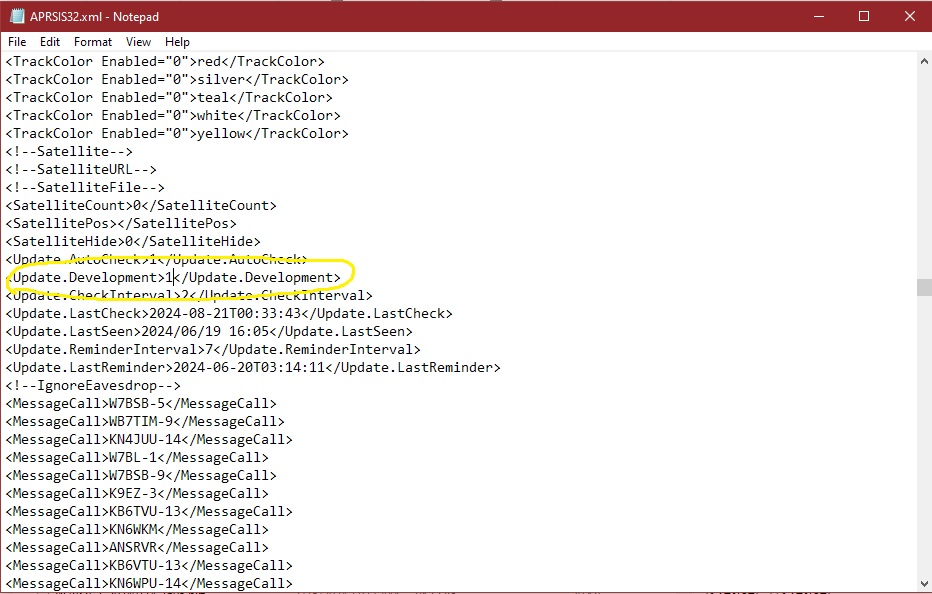
Ok, so, now, how to do you go about getting this developer mode of APRSIS32? That is pretty simple, but does require you to close APRSIS32 and edit the XML file again. It is explained here, and is very simple to do.
Once the XML file is edited, and you relaunch APRSIS32, it will alert you that a new version is available. Download and install that update, and you’ll find all the great new features.
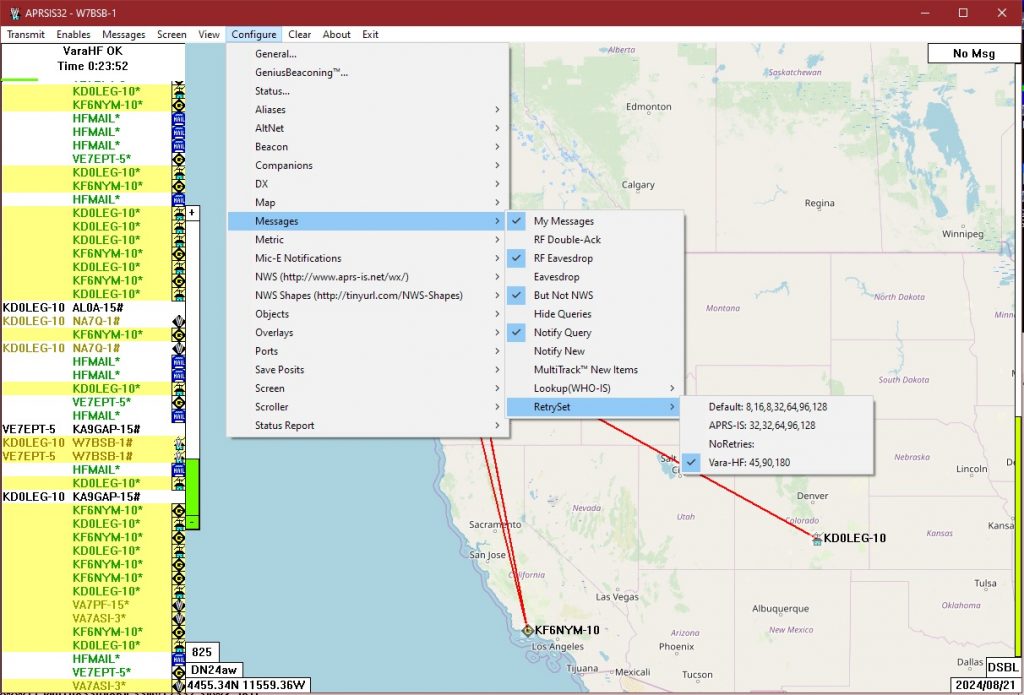
Above you’ll see how to set the VaraHF RetrySet, as well as the RF Double-Ack to disable. Something I also tend to do when messaging another station is to disable both the “Ack” and the RetrySet once I know I have solid path to the station I’m messaging. Both of these options readily available on the messenger screen.
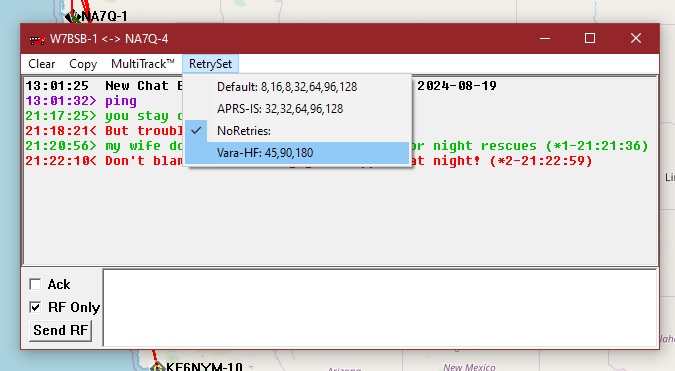
Since I know my messages are being received fine, there isn’t much reason to retry sending and necessitating the “acks.” It’s best to clear up the airwaves and let things go once I know I have a good connection to the other station. This also lets the conversation flow more quickly.
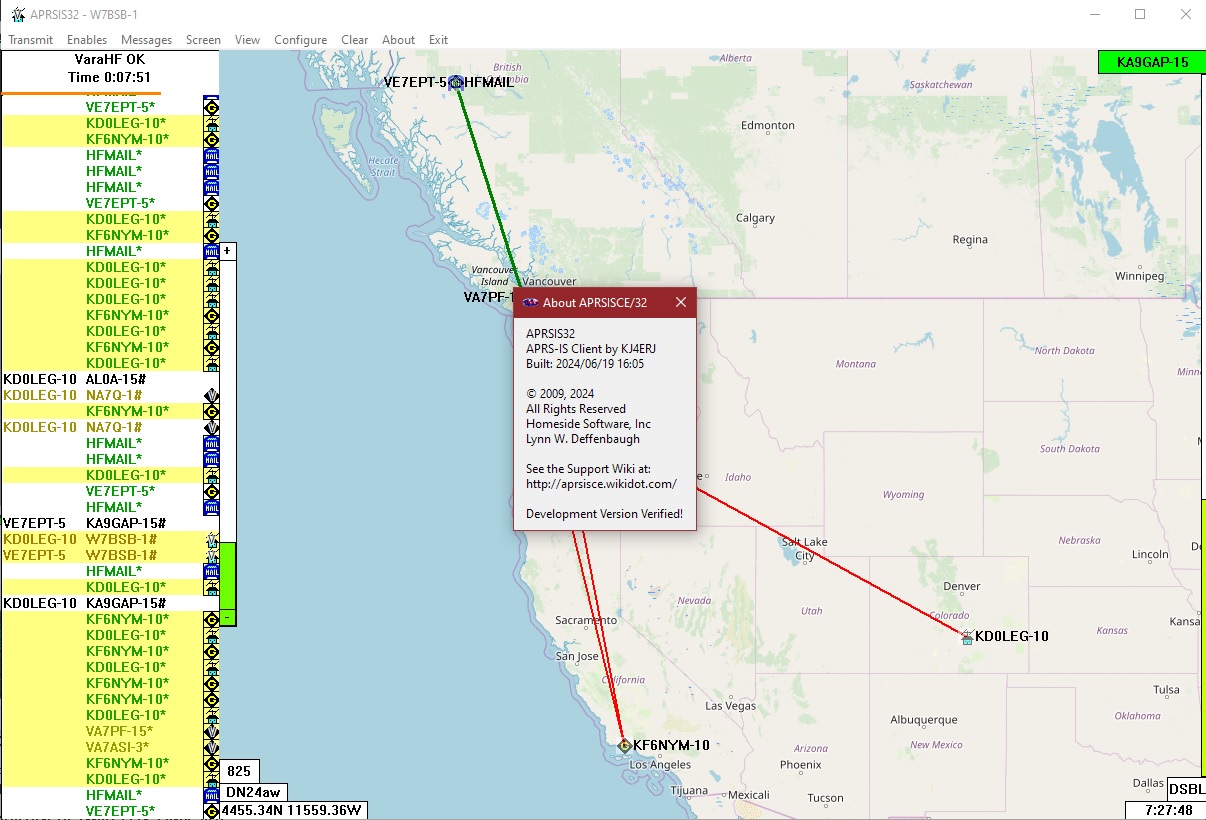
Leave a Reply