PinPoint APRS is one of the most popular APRS clients in use on HF bands. Frank, AB0WV, made this software to be very easy to use. It is what I first used for HF APRS. Let’s look at setting up VaraHF on PinPoint.
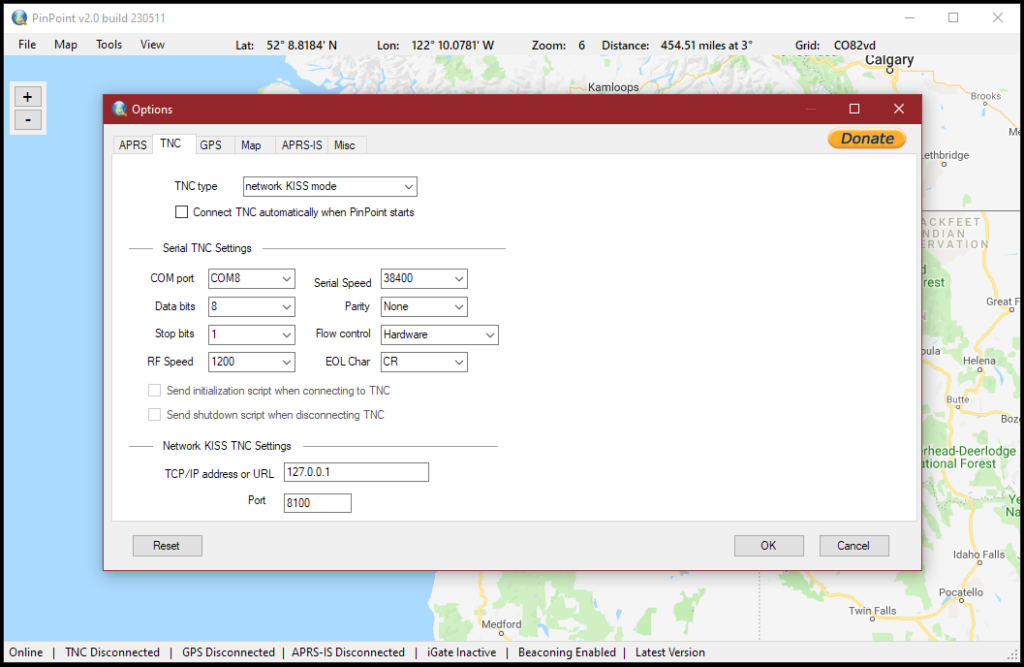
Tools > Options
At the top of the screen, click on “Tools” and then choose “Options.” From the Options window, select the TNC tab. The first option is “TNC type,” and from that dropdown, choose “network KISS mode.” That will bring you to what you see above.
You can choose to “Connect TNC automatically when PinPoint start” if you would like. I typically keep it off and start it manually from the “Tools” menu. Either option is fine. Nothing in the “Serial TNS Settings” matters in the case of Vara HF. Common values will be pre-selected but have no effect on what we are doing. At the bottom, though, “Network KIS TNC Settings” is most definitely important. Here you will select the same TCP/IP address and Port number as Vara HF has configured. When completed, click on “OK.”
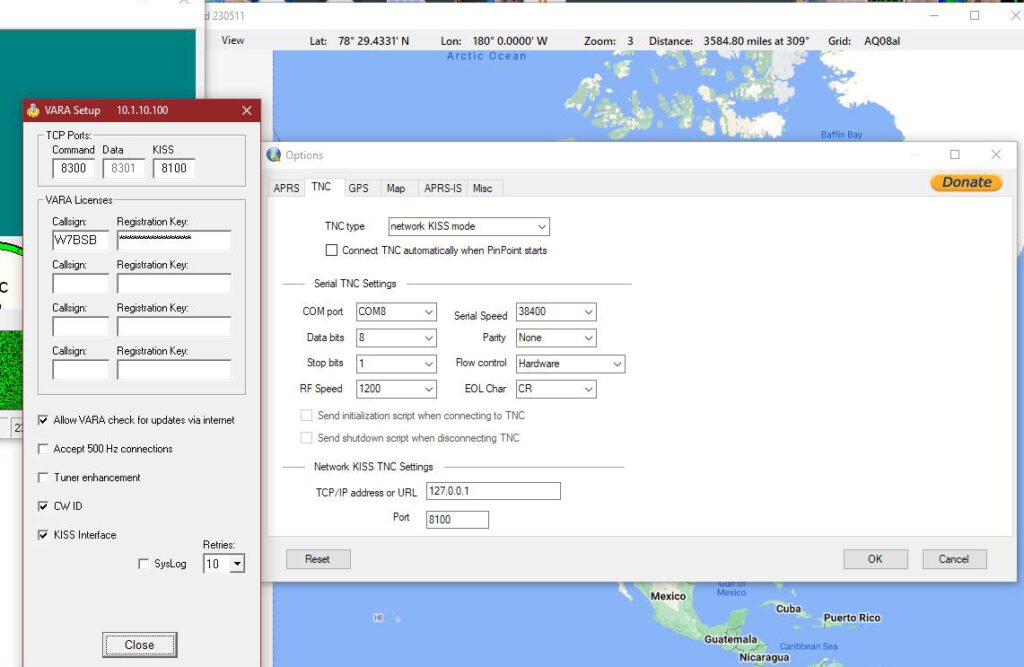
From the main screen, you can click on “Tools” and then “Send Position Beacon” to test out your settings. If it does not work make sure that the TNC is Connected, it should say so at the bottom of the screen. If it does say “TNC Disconnected,” click again on “Tools” and select “Connect TNC.” Now give that beacon another try.
I will be back with another post that goes over iGating and Digipeating at a later date.
73!
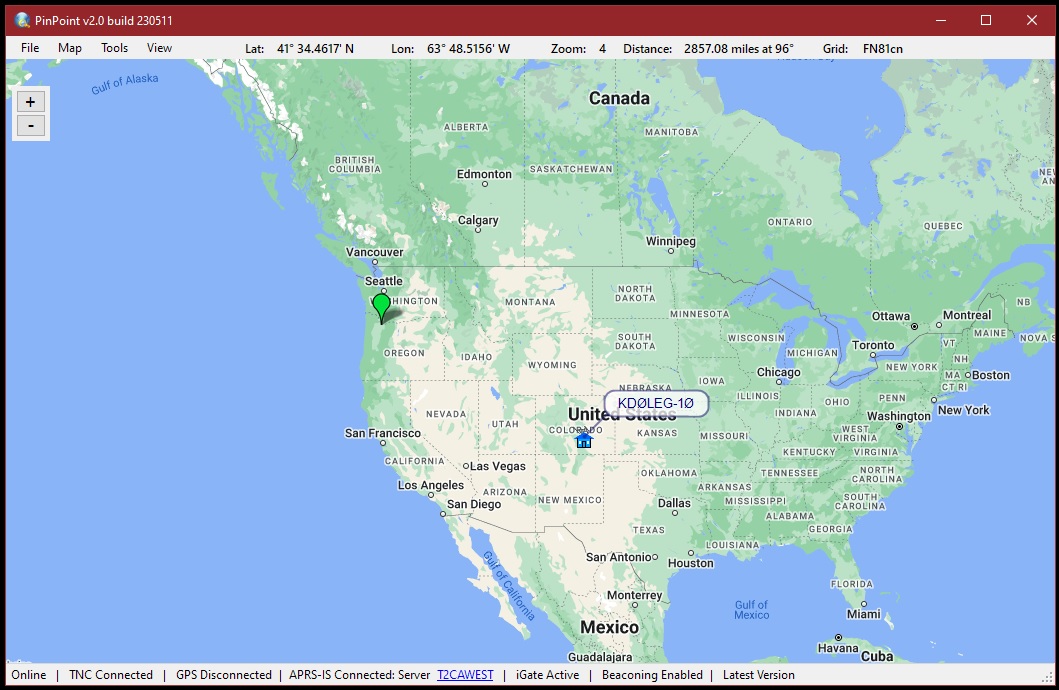
Leave a Reply